多渠道打包有什么用我就不说了,其实还不是上面提出的需求,为了这些需求,那我们也只能依法实现了。下面给大家介绍一下我平时写的多渠道打包,
不过于深入研究其原理,因为在具体的我也说不出来,只是介绍实现的需求。
需求
产品:给我打四个包,我要这四个包应用同时装到一个手机上,每个应用名不一样,应用图标不一样,打开软件后显示的也不一样。
码农:。。。呵呵
新建项目
新建项目之后,修改工程最外层build.gradle文件,目的在于统一管理。
//所有的版本编译工具在此定义
ext {
//SDK和编译工具的版本
compileSdkVersion = 25
buildToolsVersion = '25.0.0'
minSdkVersion = 15
targetSdkVersion = 25
//项目依赖库的版本
supportLibraryVersion = "25.0.0"
}
如图:

添加之后,自然要用它了,不然改了干啥,在module层级的build.gradle文件里android大括号里面修改一下原有配置。
android{
compileSdkVersion rootProject.ext.compileSdkVersion
buildToolsVersion rootProject.ext.buildToolsVersion
defaultConfig {
applicationId "com.example.huangcl.manychannel"
minSdkVersion rootProject.ext.minSdkVersion
targetSdkVersion rootProject.ext.targetSdkVersion
versionCode Integer.valueOf(VERSIONCODE)//VERSIONCODE,你会好奇这是哪里来的
versionName VERSIONNAME//VERSIONNAME这个也是
testInstrumentationRunner "android.support.test.runner.AndroidJUnitRunner"
}
...
}
dependencies {
compile fileTree(dir: 'libs', include: ['*.jar'])
androidTestCompile('com.android.support.test.espresso:espresso-core:2.2.2', {
exclude group: 'com.android.support', module: 'support-annotations'
})
compile "com.android.support:appcompat-v7:$rootProject.ext.supportLibraryVersion"//在这里用supportLibraryVersion
testCompile 'junit:junit:4.12'
}
代码里面的两个值,是通过在app层级下新建的一个文件名字叫gradle.properties,这里你也可以叫其他,但一定要.properties后缀,因为Java本身对.properties文件支持。
然后在文件里面写:
//版本信息
VERSIONCODE=1
VERSIONNAME=1.0.0
得是.properties结尾。
多渠道步骤一:不同的应用名和图标
在清单配置文件里application层级中meta-data接入
<?xml version="1.0" encoding="utf-8"?>
<manifest xmlns:android="http://schemas.android.com/apk/res/android"
package="com.example.huangcl.manychannel">
<application
android:allowBackup="true"
android:icon="${app_icon}"//图标不同不能写死了
android:label="${app_name}"//同
android:supportsRtl="true"
android:theme="@style/AppTheme">
//接入友盟
<meta-data
android:name="UMENG_CHANNEL"
android:value="${CHANNEL_ID}" />
<activity android:name=".MainActivity">
<intent-filter>
<action android:name="android.intent.action.MAIN" />
<category android:name="android.intent.category.LAUNCHER" />
</intent-filter>
</activity>
</application>
</manifest>
接着在app层级下的build.gradle申明接入友盟的渠道。
//通用渠道映射项 def 表示申明
def flavorHash = [UMENG_APPKEY: UMENG_APPKEY];//UMENG_APPKEY友盟的Appkey,同样写在你新建的gradle.properties文件中
//渠道分析
//productFlavors,不同定制的产品
productFlavors {
//开发阶段
manychannel_debug {
//冒号前边的是清单文件里设置的键,后边的是值,CHANNEL_DEBUG同样写在你新建的gradle.properties文件中,下面渠道的也一样
manifestPlaceholders = [CHANNEL_ID: CHANNEL_DEBUG,
app_icon : "@mipmap/ic_launcher",
app_name : "测试版本"]
}
//内部测试阶段
manychannel_firim {
manifestPlaceholders = [CHANNEL_ID: CHANNEL_FIRIM,
app_icon : "@mipmap/ic_money",
app_name : "fir版本"]
}
//豌豆夹
manychannel_wandoujia {
manifestPlaceholders = [CHANNEL_ID: CHANNEL_WANDOUJIA,
app_icon : "@mipmap/ic_pay",
app_name : "豌豆荚版本"]
}
//360市场
manychannel_sanliuling {
manifestPlaceholders = [CHANNEL_ID: CHANNEL_SANLIULING,
app_icon : "@mipmap/ic_wechat",
app_name : "360版本"]
}
}
productFlavors背后的延伸
这样简单的多渠道就出来了,如图:
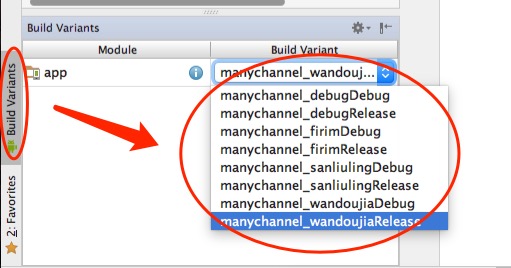
多渠道步骤二:不同的应用的包名
做完步骤二你会发现并不能把四个包装到同一个手机上,那是你没有对渠道进行分析,配置,下面来分析渠道。
//映射渠道分析
// productFlavors.all{}表示遍历上面定义的渠道,flavor ->flavor.manifestPlaceholders.putAll(flavorHash)(manifestPlaceholders 是上面定义的名字)这表示
//把flavorHash集合里面的值加到flavor里面在返还回去(Groovy语法),就等于抽出上面productFlavors的共性,其实app_icon,app_name也可以抽到flavorHash中.
productFlavors.all {
//遍历
flavor ->
flavor.manifestPlaceholders.putAll(flavorHash);
//println flavor
if (flavor.name.equals("manychannel_debug")) {
flavor.versionCode = Integer.valueOf(VERSIONCODE_DEV);//设置版本号
flavor.versionName = VERSIONNAME_DEV;//设置版本名,同样写在你新建的gradle.properties文件中
flavor.applicationId = "com.example.huangcl.manychannel_debug"//设置包名
} else if (flavor.name.equals("manychannel_firim")) {
flavor.versionCode = Integer.valueOf(VERSIONCODE);
flavor.versionName = VERSIONNAME;
flavor.applicationId = "com.example.huangcl.manychannel_fir"
} else if (flavor.name.equals("manychannel_wandoujia")) {
flavor.versionCode = Integer.valueOf(VERSIONCODE);
flavor.versionName = VERSIONNAME;
flavor.applicationId = "com.example.huangcl.manychannel_wandoujia"
} else if (flavor.name.equals("manychannel_sanliuling")) {
flavor.versionCode = Integer.valueOf(VERSIONCODE);
flavor.versionName = VERSIONNAME;
flavor.applicationId = "com.example.huangcl.manychannel_sanliuling"
}
}
多渠道步骤三:不同的应用显示不同的内容
这块就得在代码里面实现了,思路很简单,就是取道清单配置文件中的meta-data的值,注意是application层级的,取到之后判断不同的值,不同的操作就行了。代码:
public class MainActivity extends AppCompatActivity {
TextView infoTxt;
@Override
protected void onCreate(Bundle savedInstanceState) {
super.onCreate(savedInstanceState);
setContentView(R.layout.activity_main);
infoTxt = (TextView) findViewById(R.id.infoTxt);
ApplicationInfo appInfo = null;
try {
appInfo = this.getPackageManager()
.getApplicationInfo(getPackageName(),
PackageManager.GET_META_DATA);
} catch (PackageManager.NameNotFoundException e) {
e.printStackTrace();
}
String msg=appInfo.metaData.getString("UMENG_CHANNEL");
Log.i("chun", msg);
//println flavor
if ("debug".equals(msg)) {
infoTxt.setText("manychannel_debug");
} else if ("fir.im".equals(msg)) {
infoTxt.setText("manychannel_firim");
} else if ("zhushou.360.cn".equals(msg)) {
infoTxt.setText("manychannel_sanliuling");
}else if ("wandoujia.com".equals(msg)) {
infoTxt.setText("manychannel_wandoujia");
}
}
}
其它
打包的时候,需要签名配置信息,密码等等的,你可以把.jks文件放到app层级下面。如图:
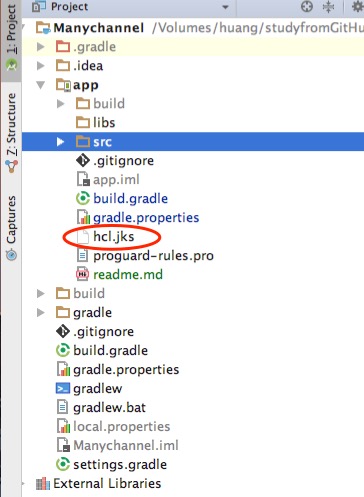
不多说了,下面贴我完整的build.gradle文件和新建的gradle.properties文件内容。
-
build.gradle
apply plugin: 'com.android.application' android { compileSdkVersion rootProject.ext.compileSdkVersion buildToolsVersion rootProject.ext.buildToolsVersion defaultConfig { applicationId "com.example.huangcl.manychannel" minSdkVersion rootProject.ext.minSdkVersion targetSdkVersion rootProject.ext.targetSdkVersion versionCode Integer.valueOf(VERSIONCODE)//gradle.properties文件中 versionName VERSIONNAME testInstrumentationRunner "android.support.test.runner.AndroidJUnitRunner" } //声明签名信息 signingConfigs { release { keyAlias KEYALIAS//gradle.properties文件中 keyPassword KEYPASSWORD//gradle.properties文件中 storeFile file(STOREFILE)//gradle.properties文件中 storePassword STOREPASSWORD//gradle.properties文件中 } } buildTypes { //发行版 release { minifyEnabled true //gradle.properties文件中 proguardFiles getDefaultProguardFile(PROGUARD_ANDROID), PROGUARD_RULES //签名信息 signingConfig signingConfigs.release } //debug版 debug { minifyEnabled false proguardFiles getDefaultProguardFile(PROGUARD_ANDROID), PROGUARD_RULES //签名信息 signingConfig signingConfigs.release } } //渠道分析 productFlavors { //开发阶段 manychannel_debug { manifestPlaceholders = [CHANNEL_ID: CHANNEL_DEBUG, app_icon : "@mipmap/ic_launcher", app_name : "测试版本"] } //内部测试阶段 manychannel_firim { manifestPlaceholders = [CHANNEL_ID: CHANNEL_FIRIM, app_icon : "@mipmap/ic_money", app_name : "fir版本"] } //豌豆夹 manychannel_wandoujia { manifestPlaceholders = [CHANNEL_ID: CHANNEL_WANDOUJIA, app_icon : "@mipmap/ic_pay", app_name : "豌豆荚版本"] } //360市场 manychannel_sanliuling { manifestPlaceholders = [CHANNEL_ID: CHANNEL_SANLIULING, app_icon : "@mipmap/ic_wechat", app_name : "360版本"] } } //通用渠道映射项 def flavorHash = [UMENG_APPKEY: UMENG_APPKEY]; //映射渠道分析 productFlavors.all { // flavor -> flavor.manifestPlaceholders.putAll(flavorHash); //println flavor if (flavor.name.equals("manychannel_debug")) { flavor.versionCode = Integer.valueOf(VERSIONCODE_DEV); flavor.versionName = VERSIONNAME_DEV; flavor.applicationId = "com.example.huangcl.manychannel_debug" } else if (flavor.name.equals("manychannel_firim")) { flavor.versionCode = Integer.valueOf(VERSIONCODE); flavor.versionName = VERSIONNAME; flavor.applicationId = "com.example.huangcl.manychannel_fir" } else if (flavor.name.equals("manychannel_wandoujia")) { flavor.versionCode = Integer.valueOf(VERSIONCODE); flavor.versionName = VERSIONNAME; flavor.applicationId = "com.example.huangcl.manychannel_wandoujia" } else if (flavor.name.equals("manychannel_sanliuling")) { flavor.versionCode = Integer.valueOf(VERSIONCODE); flavor.versionName = VERSIONNAME; flavor.applicationId = "com.example.huangcl.manychannel_sanliuling" } } } dependencies { compile fileTree(dir: 'libs', include: ['*.jar']) androidTestCompile('com.android.support.test.espresso:espresso-core:2.2.2', { exclude group: 'com.android.support', module: 'support-annotations' }) compile "com.android.support:appcompat-v7:$rootProject.ext.supportLibraryVersion" testCompile 'junit:junit:4.12' } -
gradle.properties
//混淆信息 PROGUARD_ANDROID=proguard-android.txt PROGUARD_RULES=proguard-rules.pro //版本信息 VERSIONCODE=1 VERSIONNAME=1.0.0 VERSIONCODE_DEV=2 VERSIONNAME_DEV=1.1.0 //友盟(值乱填的) UMENG_APPKEY=fdsgdffdfhsjfhdsifbdhjsf //渠道信息 CHANNEL_DEBUG=debug CHANNEL_DEBUG_NAME="测试版本" CHANNEL_FIRIM=fir.im CHANNEL_FIRIM_NAME="fir版本" CHANNEL_WANDOUJIA=wandoujia.com CHANNEL_WANDOUJIA_NAME="豌豆荚版本" CHANNEL_SANLIULING=zhushou.360.cn CHANNEL_SANLIULING_NAME="360版本" //签名配置信息(都不是秘密) KEYALIAS=hcl KEYPASSWORD=hs19931010 STOREFILE=./hcl.jks STOREPASSWORD=hs19931010
结果
- 同一手机

-
不同显示
测试版

fir版

豌豆荚版

360版
