




----|------|-------|
演示项目

|
|

|
|---|
API
/**
* 初始化启动页
*
* @param adDuration 停留时间
* @param hideSkip 是否隐藏跳过
* @param setLaunchAd launchAdView
*
* @return self
*/
+ (instancetype)initImageWithAttribute:(NSInteger)adDuration showSkipType:(SkipShowType)showSkipType setLaunchAd:(JWSetLaunchAdBlock)setLaunchAd;
/**
* 设置图片
*
* @param strURL URL
* @param options 图片缓冲模式
* @param result UIImage *image, NSURL *url
* @param adClickBlock 点击图片回调
*/
- (void)setWebImageWithURL:(NSString *)strURL options:(JWWebImageOptions)options result:(JWWebImageCompletionBlock)result adClickBlock:(JWLaunchAdClickBlock)adClickBlock;
/**
* 设置动画跳过属性
*
* @param strokeColor 转动颜色
* @param lineWidth 宽度
* @param backgroundColor 背景色
* @param textColor 字体颜色
*/
- (void)setAnimationSkipWithAttribute:(UIColor *)strokeColor lineWidth:(NSInteger)lineWidth backgroundColor:(UIColor *)backgroundColor textColor:(UIColor *)textColor;
/**
* 广告图Frame
*/
@property (assign, nonatomic) CGRect launchAdViewFrame;
使用
在AppDelegate中设置Window.rootViewController之后调用下面方法:
// 1.设置启动页广告图片的URL
NSString *imgUrlString =@"http://imgstore.cdn.sogou.com/app/a/100540002/714860.jpg";
// 2.初始化启动页
[JWLaunchAd initImageWithAttribute:6.0 showSkipType:SkipShowTypeAnimation setLaunchAd:^(JWLaunchAd *launchAd) {
__block JWLaunchAd *weakSelf = launchAd;
//如果选择 SkipShowTypeAnimation 需要设置动画跳过按钮的属性
[weakSelf setAnimationSkipWithAttribute:[UIColor redColor] lineWidth:3.0 backgroundColor:nil textColor:nil];
[launchAd setWebImageWithURL:imgUrlString options:JWWebImageDefault result:^(UIImage *image, NSURL *url) {
// 异步缓冲图片完成后调整图片Frame
weakSelf.launchAdViewFrame = CGRectMake(0, 0, kScreen_Width, kScreen_Height-100);
}adClickBlock:^{
// 3.广告回调
NSString *url = @"https://www.baidu.com";
[[UIApplication sharedApplication] openURL:[NSURL URLWithString:url]];
}];
}];
安装
//CocoaPods
1. 在Podfile添加 pod 'JWLaunchAd'.
2. 运行 pod install 或 pod update.
3. import "JWLaunchAd.h".
//手动安装
1. 将JWLaunchAd导入你的Xcode项目.
2. import "JWLaunchAd.h".