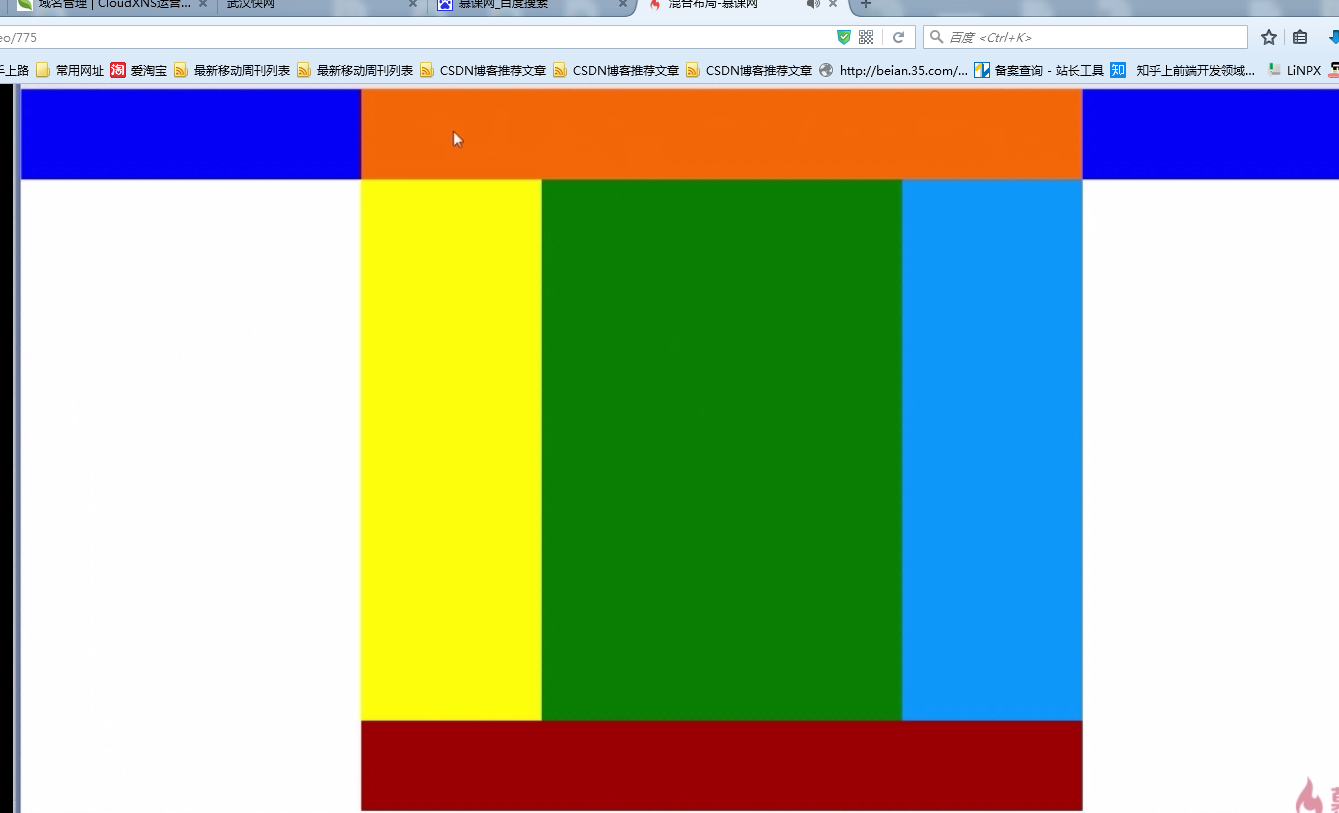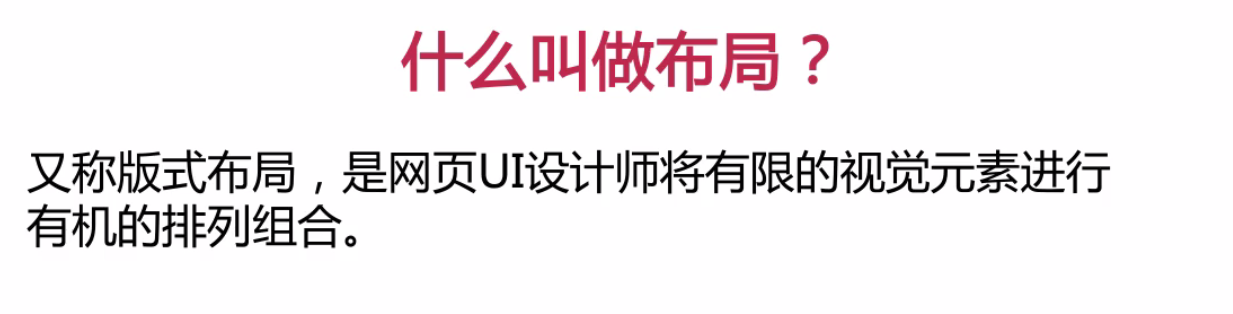
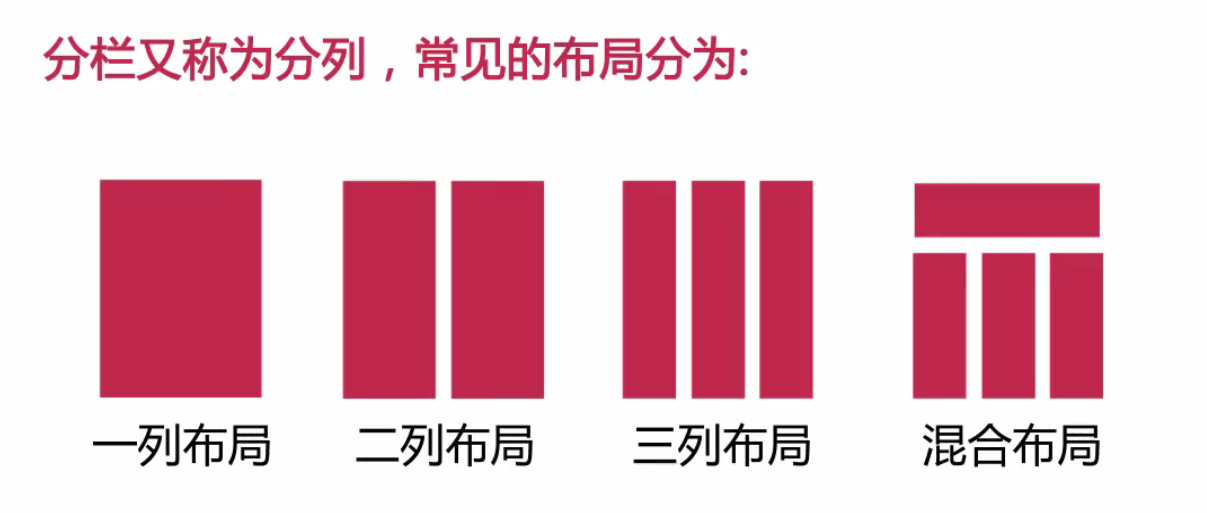
最常见的是混合布局。
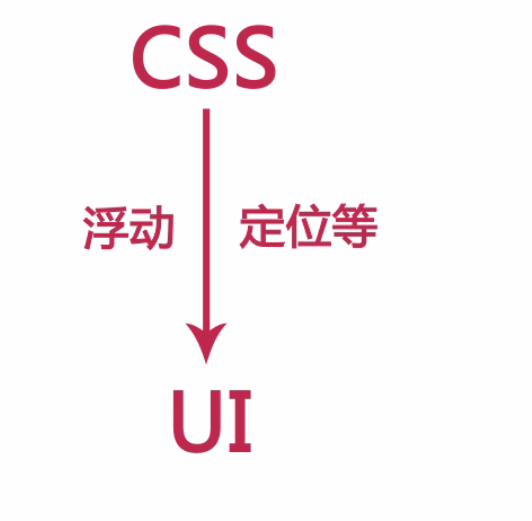
制作布局案例:
1.一列布局
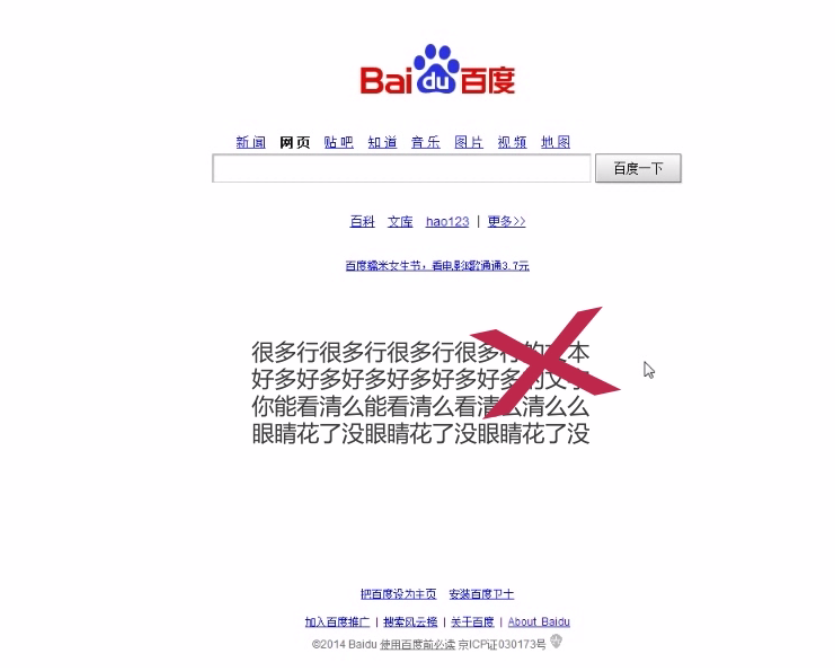
<!DOCTYPE>
<html>
<head>
<meta charset="UTF-8">
<title></title>
<style type="text/css">
body{margin:0;padding-left: 0;}
.top{height: 100px;background:blue;}
.main{width:800px;height:300px;background:#CCC;margin:0 auto;} /* margin:0 auto;居中 */
.foot{width:800px;height:100px;background:#900;margin: 0 auto;}
</style>
</head>
<body>
<div class="top"></div>
<div class="main"></div>
<div class="foot"></div>
</body>
</html>
效果如下:
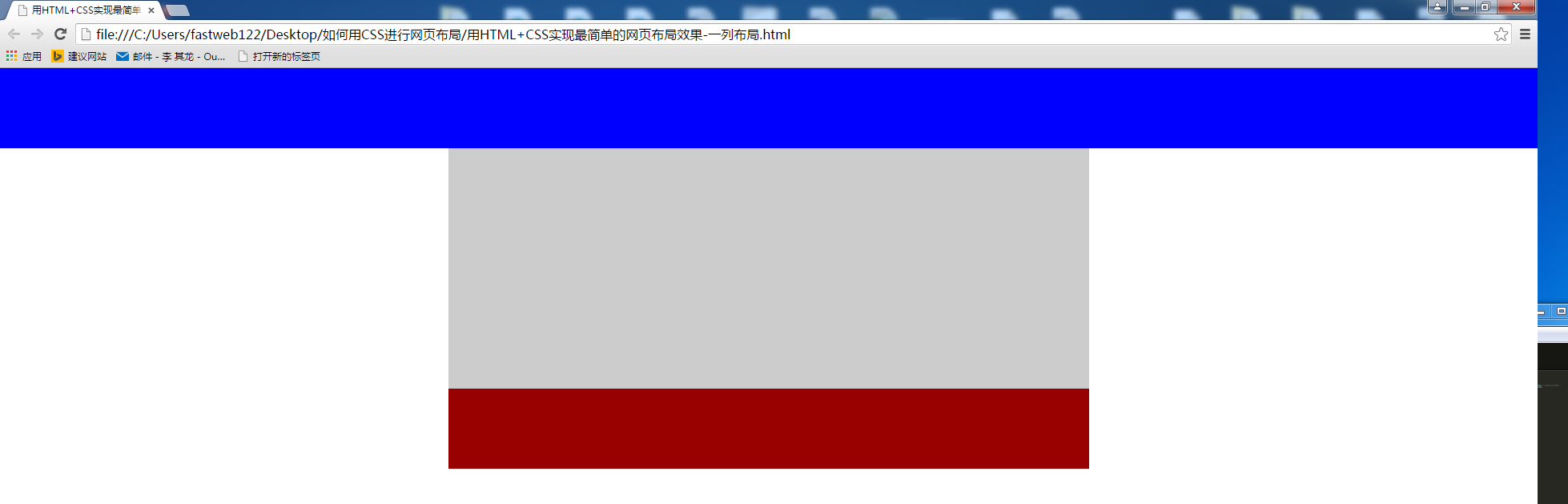
2.两列布局
<!DOCTYPE>
<html>
<head>
<meta charset="UTF-8">
<title></title>
<style type="text/css">
body{margin:0;padding: 0;}
.left{width:20%;height:500px;float:left;background: #CCC;}
.right{width:80%;height:500px;float:right;background: #ddd;}
</style>
</head>
<body>
<div class="left"></div>
<div class="right"></div>
</body>
</html>
效果如下:
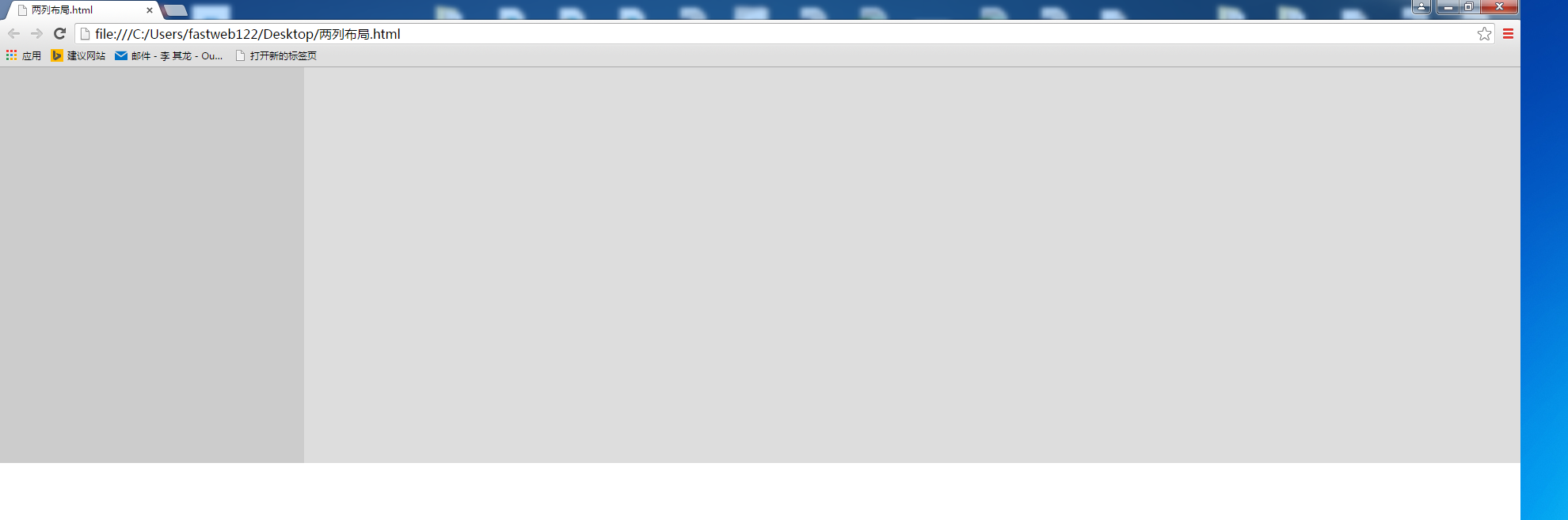
该效果是两列自适应,会随着浏览器的缩放自动调整页面的宽带
自适应宽度的两列布局用的很少,用得比较多的是固定宽度的两列布局。
增加一个父级,代码如下:
<!DOCTYPE>
<html>
<head>
<meta charset="UTF-8">
<title></title>
<style type="text/css">
body{margin:0;padding: 0;}
.main{width:800px;margin:0 auto;}
.left{width:20%;height:500px;float:left;background: #CCC;}
.right{width:80%;height:500px;float:right;background: #ddd;}
</style>
</head>
<body>
<div class="main">
<div class="left"></div>
<div class="right"></div>
</div>
</body>
</html>
效果如下:
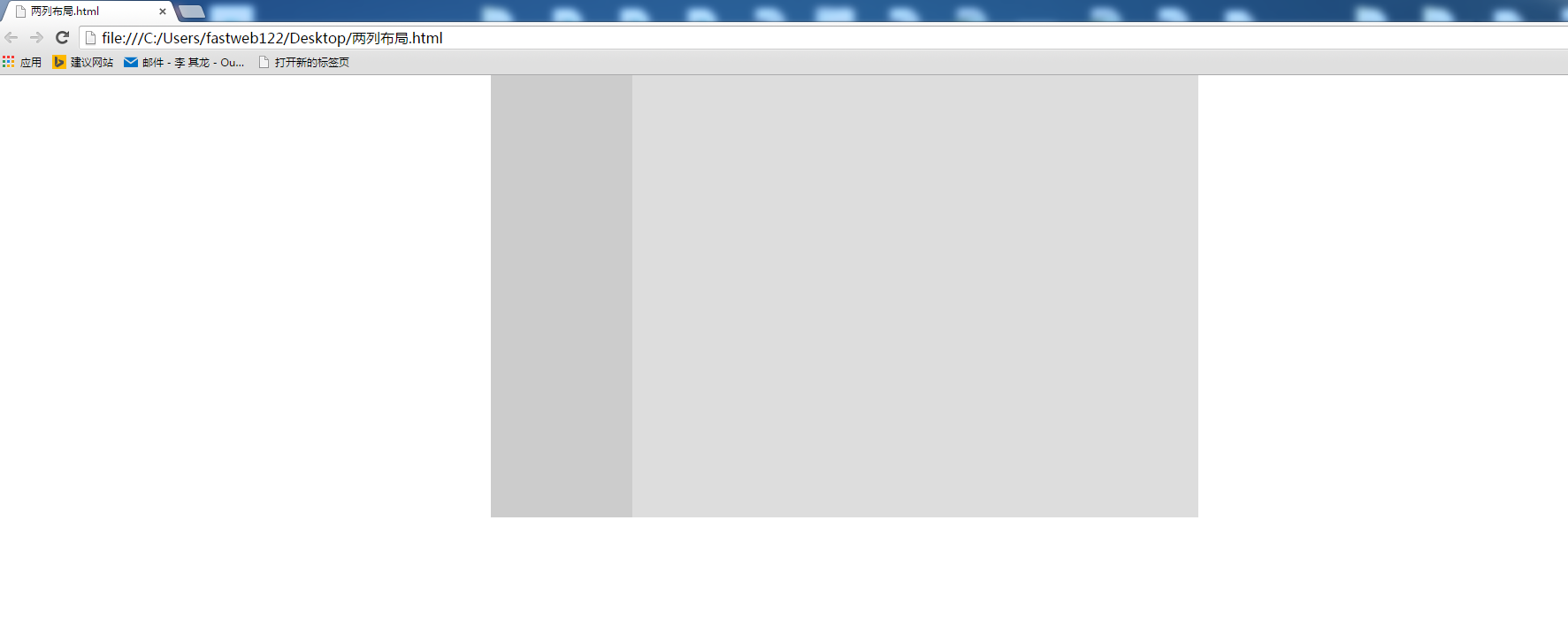
浮动(float)和 绝对定位(position:absolute)两个css设置,可以让元素脱离文档流。
3.三列布局
<!DOCTYPE>
<html>
<head>
<meta charset="UTF-8">
<title></title>
<style type="text/css">
.left{width:33.33%;height: 500px;float:left;background: #CCC;}
.middle{width:33.33%;height: 500px;float:left;background: #999;}
.right{width:33.33%;height: 500px;float:right;background: #ddd;}
</style>
</head>
<body>
<div class="left"></div>
<div class="middle"></div>
<div class="right"></div>
</body>
</html>
效果如下(自适应的三列布局):
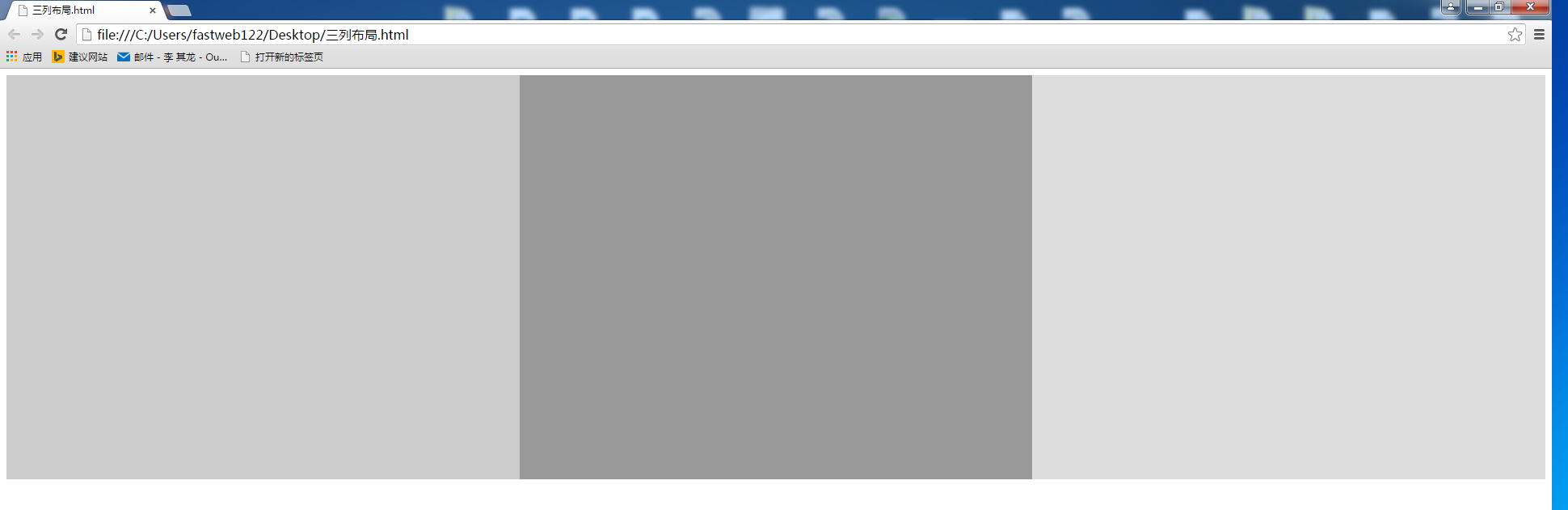
修改代码后利用浮动看三个板块是否能排列在一起
<!DOCTYPE>
<html>
<head>
<meta charset="UTF-8">
<title></title>
<style type="text/css">
.left{width:200px;height: 500px;float:left;background: #CCC;}
.middle{height: 500px;float:left;background: #999;}
.right{width:300px;height: 500px;float:right;background: #ddd;}
</style>
</head>
<body>
<div class="left">200px</div>
<div class="middle">qqqqqqqqqqqqqqqqqqqqqqqqqqqqqqqqqqqqqqqqqqqqqqqqqqqqqqqqqqqqqqqqqqqqqqqqqqqqqqqqqqqqqqqqqqqqqqqqqqqqqqqqqqqqqqqqqqqqqqqqqqqqqqqqqqqqqqqqqqqqqqqqqqqqqqqqqqqqqqqqqqqqqqqqqqqqqqqq</div>
<div class="right">300px</div>
</body>
</html>
实际效果如下:利用浮动后,排列都乱了
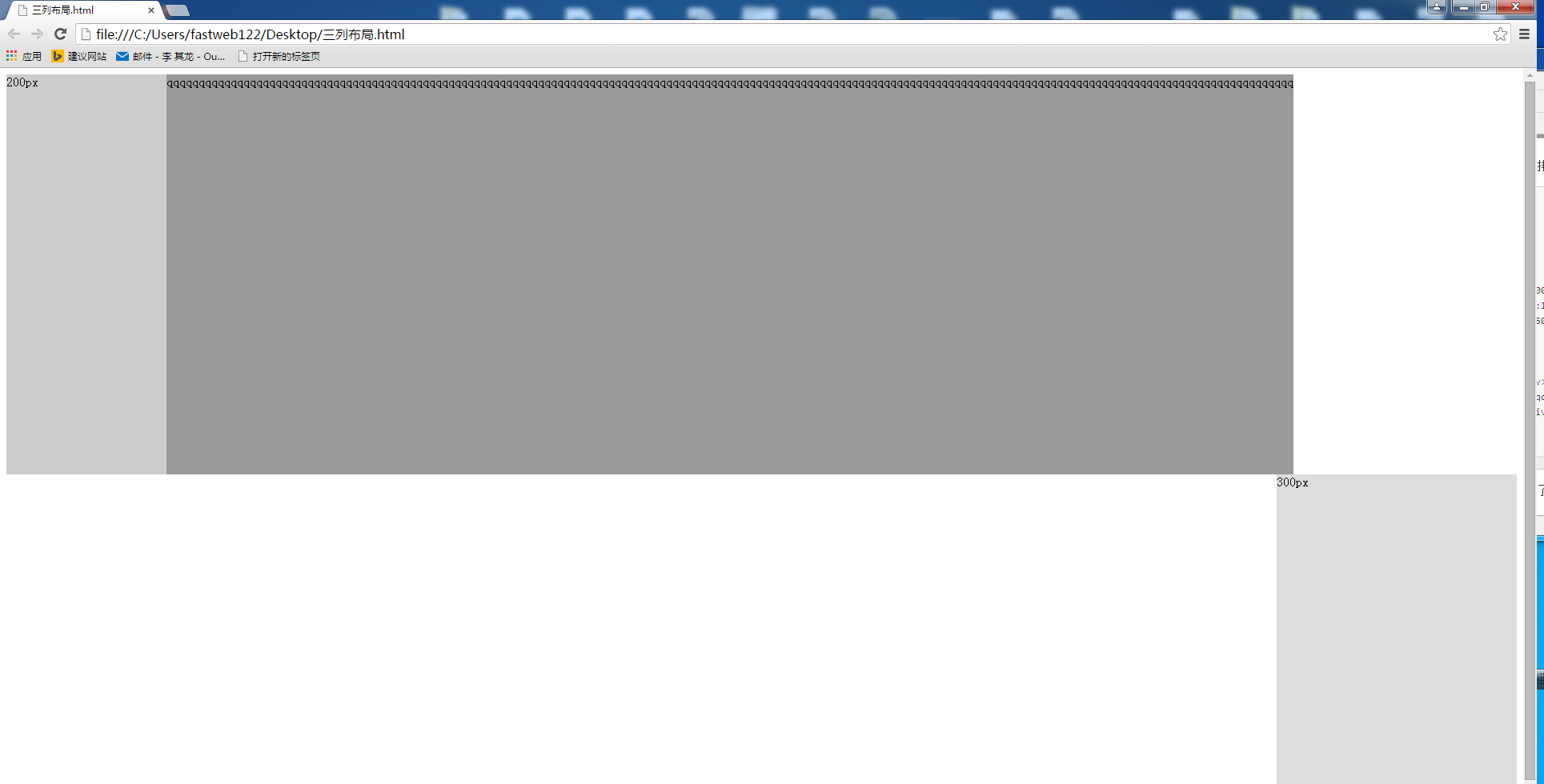
如何实现他们都在一排中呢?去掉浮动,使用定位
<!DOCTYPE>
<html>
<head>
<meta charset="UTF-8">
<title></title>
<style type="text/css">
.left{width:200px;height: 500px;float:left;background: #CCC;position: absolute;left:0;top:0;}
.middle{height: 500px;background: #999;margin: 0 300px 0 200px;}
.right{width:300px;height: 500px;float:right;background: #ddd;position: absolute;right:0;top:0;}
</style>
</head>
<body>
<div class="left">200px</div>
<div class="middle">qqqqqqqqqqqqqqqqqqqqqqqqqqqqqqqqqqqqqqqqqqqqqqqqqqqqqqqqqqqqqqqqqqqqqqqqqqqqqqqqqqqqqqqqqqqqqqqqqqqqqqqqqqqqqqqqqqqqqqqqqqqqqqqqqqqqqqqqqqqqqqqqqqqqqqqqqqqqqqqqqqqqqqqqqqqqqqqq</div>
<div class="right">300px</div>
</body>
</html>
实际效果:
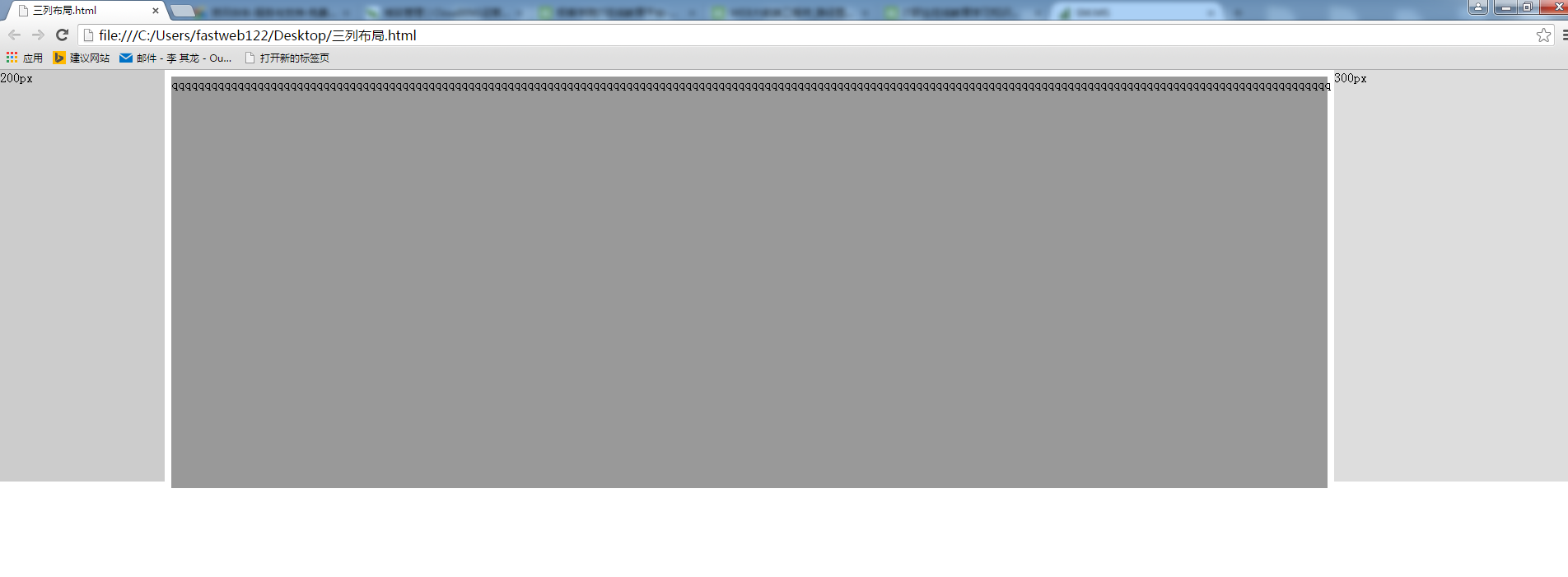
4.混合布局
<!DOCTYPE>
<html>
<head>
<meta charset="UTF-8">
<title></title>
<style type="text/css">
body{margin:0;padding-left: 0;}
.top{height: 100px;background:blue;}
.main{width:800px;height:300px;background:#CCC;margin:0 auto;}
.left{width:200px;height: 600px;background: yellow;float:left;}
.right{width:600px;height: 600px;background: #369;float:right;}
.foot{width:800px;height:100px;background:#900;margin:0 auto;}
</style>
</head>
<body>
<div class="top"></div>
<div class="main">
<div class="left"></div>
<div class="right"></div>
</div>
<div class="foot"></div>
</body>
</html>
实际效果:
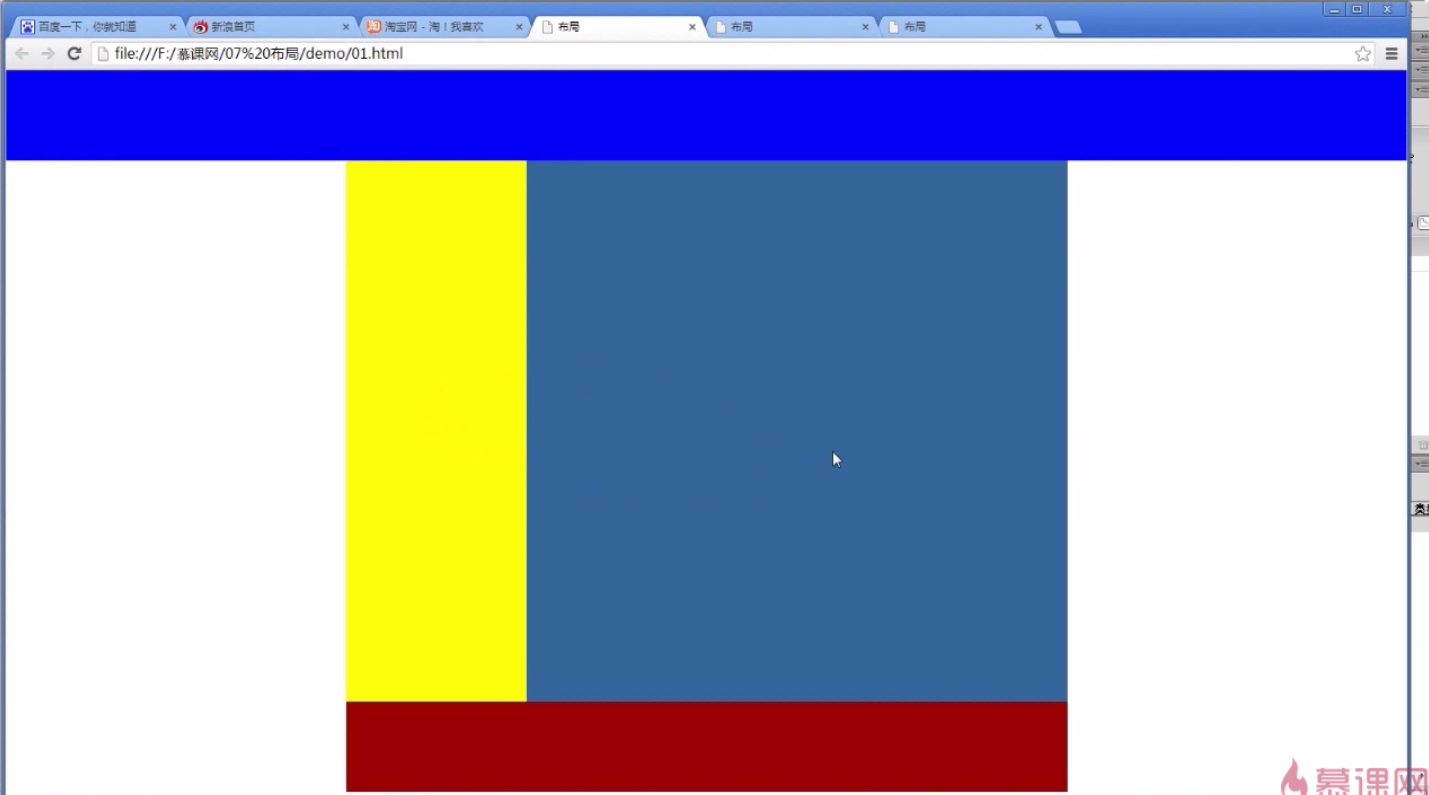
分割小模块:
代码如下:
<!DOCTYPE>
<html>
<head>
<meta charset="UTF-8">
<title></title>
<style type="text/css">
body{margin:0;padding-left: 0;}
.top{height: 100px;background:blue;}
.head{height: 100px;width:800px;background:#f60;margin:0 auto;}
.main{width:800px;height:300px;background:#CCC;margin:0 auto;}
.left{width:200px;height: 600px;background:yellow;float:left;}
.right{width:600px;height: 600px;background:#369;float:right;}
.sub_l{width:400px;height: 600px;background:green;float:left;}
.sub_r{width:200px;height: 600px;background:#09F;float:right;}
.foot{width:800px;height:100px;background:#900;margin:0 auto;}
</style>
</head>
<body>
<div class="top">
<div class="head"></div>
</div>
<div class="main">
<div class="left"></div>
<div class="right">
<div class="sub_l"></div>
<div class="sub_r"></div>
</div>
</div>
<div class="foot"></div>
</body>
</html>
实际效果如下: